Das wohl einfachste Entwurfsmuster (Design Pattern) ist das Singleton Pattern.
Erläuterung zum Singleton Pattern
Durch die Verwendung des Singleton Pattern wird sichergestellt, dass nur ein Objekt existiert und global verfügbar ist. D.h. es wird einmalig ein Objekt erzeugt und alle anderen verwenden dieses wieder.
Beispiel 1
Dieses Beispiel zeigt die reine Lehre des Singleton Pattern, wie es auf und in diversen Seiten und Büchern präsentiert wird.
public class SingletonSimple {
private static SingletonSimple SINGLETON;
private String name = SingletonConstants.UNDEFINED;
private SingletonSimple(){
//Do some stuff here.
}
public static SingletonSimple getInstance(){
if(SINGLETON == null){
SINGLETON = new SingletonSimple();
}
return SINGLETON;
}
public String getName() {return name;}
public void setName(String name) {this.name = name;}
}
Bei diesem Beispiel wird dem geschulten Entwickler auffallen, dass dieses nicht Threadsafe ist, aber dazu später mehr.
Beispiel 2
Dieses Beispiel zeigt das Beispiel 1 jedoch als Threadsafe Variante. Durch den Synchronized Block wird sichergestellt, dass nur 1 Thread auf die Erzeugung eines neuen Objektes zugreifen kann.
public class SingletonSynchronize {
private static SingletonSynchronize SINGLETON;
private String name = SingletonConstants.UNDEFINED;
private SingletonSynchronize(){
//Do some stuff here.
}
public static SingletonSynchronize getInstance(){
if(SINGLETON == null){
synchronized (SingletonSynchronize.class) {
if(SINGLETON == null){
SINGLETON = new SingletonSynchronize();
}
}
}
return SINGLETON;
}
public String getName() { return name; }
public void setName(String name) { this.name = name; }
}
Gut zu erkennen ist der Double Check-in der Methode „getInstance()“ dieser ist notwendig, da die Verwendung von „synchronized“ sehr viel Ressourcen benötigt.
Hier ein „kleiner“ Testfall, welcher das Verhalten verdeutlichen soll.
public class SingletonSynchronizedResourceTest {
@Test
public void testSynchronizeDoubleCheckRessource(){
long timestampBefore = System.currentTimeMillis();
SingletonSynchronizedDoubleCheck singletonSyncronize;
for(Integer i=0;i<Integer.MAX_VALUE;i++){
singletonSyncronize = SingletonSynchronizedDoubleCheck.getInstance();
}
long timestampAfter = System.currentTimeMillis();
printTime(timestampBefore, timestampAfter, "SingletonSynchronizedDoubleCheck");
}
@Test
public void testSynchronizeNonDoubleCheckRessource(){
long timestampBefore = System.currentTimeMillis();
SingletonSynchronizedNonDoubleCheck singletonSyncronize;
for(Integer i=0;i<Integer.MAX_VALUE;i++){
singletonSyncronize = SingletonSynchronizedNonDoubleCheck.getInstance();
}
long timestampAfter = System.currentTimeMillis();
printTime(timestampBefore, timestampAfter, "SingletonSynchronizedNonDoubleCheck");
}
private void printTime(long before, long after, String text){
System.out.println(String.format("Zeit für %s:\t %d ms",text, (after-before)));
}
private static class SingletonSynchronizedDoubleCheck {
private static SingletonSynchronizedDoubleCheck SINGLETON;
private SingletonSynchronizedDoubleCheck() {
}
public static SingletonSynchronizedDoubleCheck getInstance() {
if (SINGLETON == null) {
synchronized (SingletonSynchronize.class) {
if (SINGLETON == null) {
SINGLETON = new SingletonSynchronizedDoubleCheck();
}
}
}
return SINGLETON;
}
}
private static class SingletonSynchronizedNonDoubleCheck {
private static SingletonSynchronizedNonDoubleCheck SINGLETON;
private SingletonSynchronizedNonDoubleCheck() {
}
public static SingletonSynchronizedNonDoubleCheck getInstance() {
synchronized (SingletonSynchronize.class) {
if (SINGLETON == null) {
SINGLETON = new SingletonSynchronizedNonDoubleCheck();
}
}
return SINGLETON;
}
}
}
Dieser JUnit Test erzeugt den Output auf der Konsole, wo man deutlich den Zeitunterschied erkennen kann:
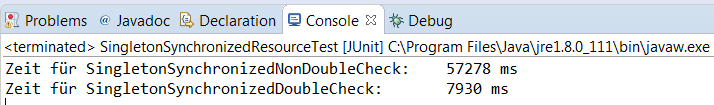
Es ist deutlich erkennbar, dass der Testfall, welcher ohne DoubleCheck arbeitet, länger dauert als mit DoubleCheck.
Beispiel 3
Seit der Java Version 5 gibt es das Keyword „enum“. Ein „enum“ erzeugt pro Enumarationskonstante eine Instanz.
Dieses ist per Definition bereits ein Singleton.
public enum SingletonEnum {
SINGLETON;
protected static String myName = SingletonConstants.UNDEFINED;
private SingletonEnum() {}
public String getMyName() {return myName;}
public void setMyName(String myName) { SingletonEnum.myName = myName; }
}
Diese Version des Singleton Patterns wird als „bulletprof version“ bezeichnet da es Threadsafe und vorallem einfach zu verwenden ist.
Zusammenfassung
Es wurden 3 Beispiele für die Implementierung des Singleton Patterns aufgezeigt, wobei Beispiel 1 sehr verbreitet ist, aber durch die heutige Technik des verteilten Rechnens bzw. 3 TIER Umgebungen nicht mehr verwendet werden sollte. Beispiel 2 zeigt durch die Verwendung von Synchronized eine gute Möglichkeit auf dieses Pattern in einer Mehrschicht Architektur zu verwenden, ohne dabei an Performance einzubüßen. Das letzte Beispiel (3) zeigt die zurzeit als „bulletprof version“ zu Recht bezeichnete Lösung.