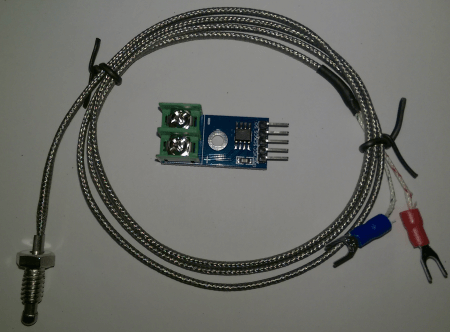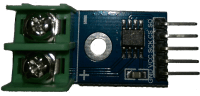In this post, I like to present the MAX6675 temperature module at Arduino UNO.
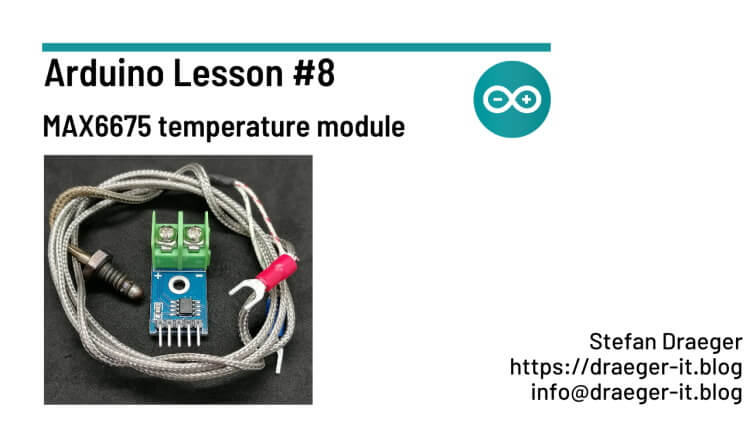
In the past post at my blog, I show you another digital temperature sensor Arduino Lesson #6 – digital temperature sensor DS18B20, but this sensor is very special.
Buy a MAX6675 temperature module
You can find this module very cheap at ebay.de for €7* without shipping cost. If you can wait for some weeks for long delivery than you can take a look at aliexpress.com there you can find this module more cheaply.
Note from me: The links marked with an asterisk (*) are affiliate links. If you make a purchase through these links, I will receive a small commission to help support this blog. The price for you remains unchanged. Thank you for your support!
Technical data of MAX6675 temperature module
- Temperature range 0 °C up to ca. 1024 °C
- the resolution of the temperature sensor is 0,25 °C
- Power supply 3V to 5,5V
- Surrounding temperature -20 bis 85 °C
- Weight ca. 4 g
- Dimensions 15 mm x 25 mm x 13 mm
Circuit diagram
The MAX6675 module has two connection sides, one to the microcontroller (e.g. Arduino) and one to the sensor (+ and -).
| Modul MAX6675 | Arduino UNO |
|---|---|
| GND (Ground) | GND |
| VCC | 5V |
| SCK (Serial Clock) | 10 |
| CS (Chip Select) | 9 |
| SO (Serial Output) | 8 |
| Modul MAX6675 | Thermosensor |
|---|---|
| + | red |
| – | blue |
Library
A library for controlling the module can be found on GitHub under the following link, https://github.com/adafruit/MAX6675-library.
I have described in detail how to integrate a library into the Arduino IDE in the tutorial “Arduino IDE, Integrating a library” and therefore do not want to go into this further here.
Code
After the required library has been integrated into the Arduino IDE, the rest is easy, as the object MAX6675, which the library provides, is used here.
#include "max6675.h" //Die MAX6675 Bibliothek
int max6675SO = 8; // Serial Output am PIN 8
int max6675CS = 9; // Chip Select am PIN 9
int max6675CLK = 10; // Serial Clock am PIN 10
// Initialisierung der MAX6675 Bibliothek mit
// den Werten der PINs
MAX6675 ktc(max6675CLK, max6675CS, max6675SO);
void setup() {
Serial.begin(9600); // Begin der Seriellen Kommunikation mit 9600 Baud
delay(500); // eine kleine Pause damit der Sensor sich kalibriert
}
void loop() {
// Lesen des Temperaturwertes in Grad Celsius
Serial.print(ktc.readCelsius());
Serial.println("C");
// Lesen des Temperaturwertes in Grad Fahrenheit
Serial.print(ktc.readFahrenheit());
Serial.println("F");
// 500ms Pause bis zum nächsten Durchlauf
delay(500);
}
Video
Since the candle can only reach a temperature of ~210 °C, I built a small fire with my hobo to see if that would help.
But here, too, only temperatures below 600 °C have been reached.
Download
Conclusion
An interesting temperature sensor, although I first have to test the 1024 °C specified.