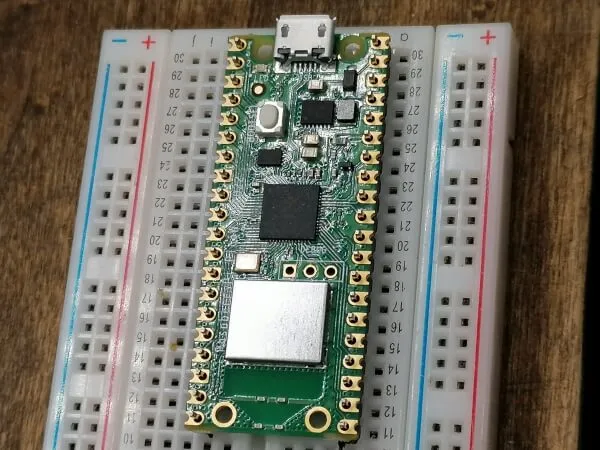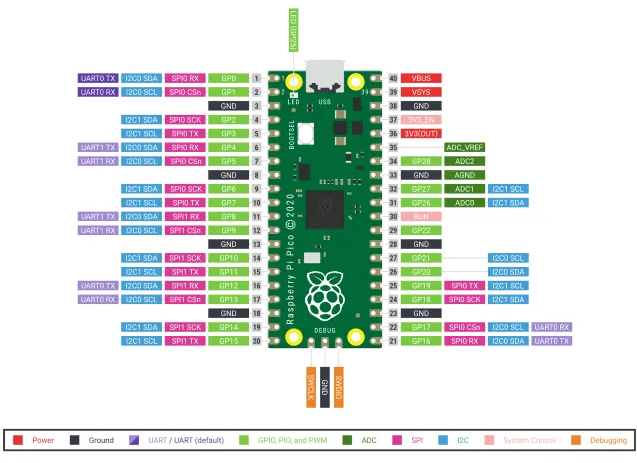In this post I introduce you to the new Raspberry Pi Pico W, which comes with Wi-Fi support and the well-known RP2040 chip.

I already introduced you to the old Raspberry Pi Pico, which was released in 2020, in the article Raspberry PI Pico #1 – Vorstellung.
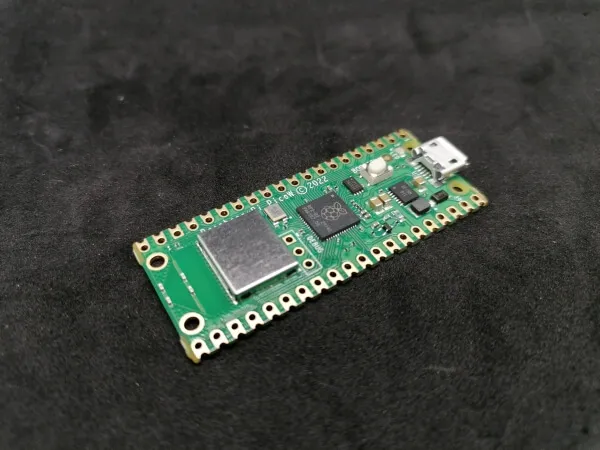
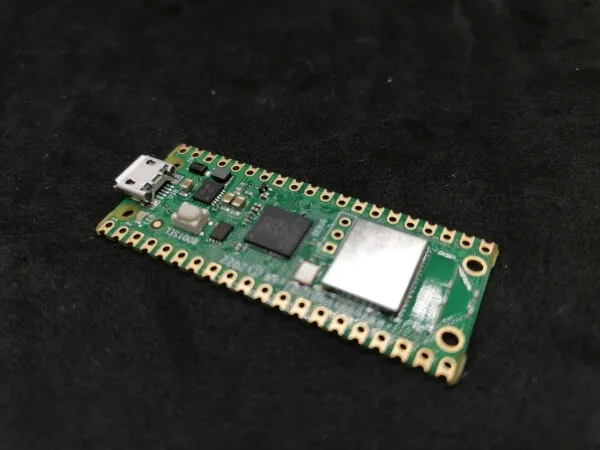
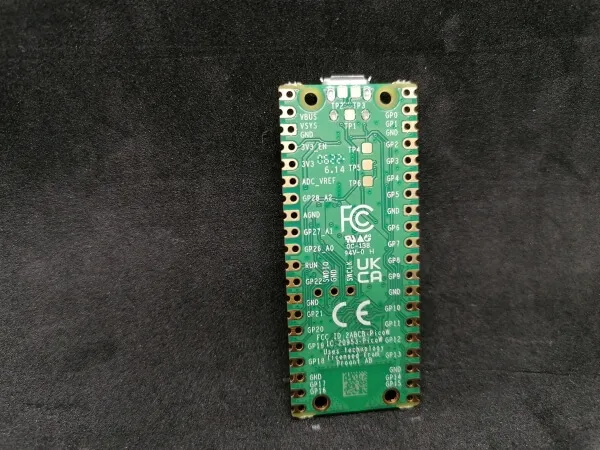
Obtaining a Raspberry Pi Pico W with Wi-Fi support
This microcontroller was released at the end of June 2022 and can be purchased via the known shops.
| Shop | Price | Shipping costs |
|---|---|---|
| https://www.reichelt.de | 6.99 € | 5.95 € |
| https://www.elektor.de | 8.95 € | 4.95 € |
| https://www.berrybase.de | 6.80 € | 3.95 € |
As the microcontroller is quite new on the market, I think that more shops like Conrad-Elektronik, Amazon etc. will follow, also the availability is quite low at the beginning and therefore you have to be very fast to get one.
Scope of delivery
The microcontroller I received came in a small blister pack. This is just cut from a roll of several microcontrollers.
Assembly of the pin headers
The microcontroller is delivered without pin headers. However, these can be purchased quite cheaply, e.g. via ebay.de for €2.89 incl. shipping costs.
In the shop of Eckstein-Komponente there are special coloured pin headers, which I think are a very good amusement for the microcontroller to highlight the pins again. At just under €3 for the pair of pin headers, perhaps not exactly a bargain, but it doesn’t wear out 😉.
Pinout of the Pico W
The pins of the Pico W are identical to those of the predecessor model from 2020.
The picture of the pinout of the Pi Pico, I may use with kind permission of the Raspberry Foundation.
Comparison with the previous model
Let’s first compare the two microcontrollers. Since, as mentioned, the two microcontrollers are identical in construction.
Technical data
| Microchip | RP2040, Dual-Core Arm Cortex M0+ with up to 133 MHz |
| Memory | SRAM – 264 KB, Flash – 2 MB |
| Interfaces | USB 1.1, 2x SPI, 2x I²C, 2X UART, 3x 121-bit ADC (Analogue Digital Converter) |
| Inputs/outputs | 26 pins, 12 PWM channels |
| Sensors/actuators | Temperature sensor, Timer |
Wi-Fi support with CYW43439 chip
The Pico W is equipped with the Wi-Fi chip CYW43439, which is connected to the internal GPIO pins GPIO23, GPIO25, GPIO26, GPIO29 to the RP2040 via SPI.
Actually, this chip also has Bluetooth support, but this is deactivated in the current series of the Pi Pico W 2022.
The built-in Wi-Fi chip works with the IEEE 802.11 b/g/n standard and should therefore be able to connect to any network.
Boards with RP2040 chip
There are already boards on the market that have an RP2040 chip & Wi-Fi support. I have already introduced you to one of these in the article Maker Pi Pico by Cytron and in the further article MAKER Pi Pico #1 – senden von Sensordaten an ThingSpeak I have shown you how to send data via Wi-Fi to the IoT service ThingSpeak.


Alternate tiny Microcontroller with RP2040 Chip from Seeed Studio
If you are looking for a small, tiny microcontroller with RP2040 chip, please take a look at the Seeed Studio XIAO RP2040. This device has the same chip as the Raspberry Pi Pico / Pico W, but is very small and does not take up as much space in your projects with the same performance.
At this time, you get this tiny device for only $5.4 with shipping cost, that’s very cheap.

Letzte Aktualisierung am: 10. March 2024