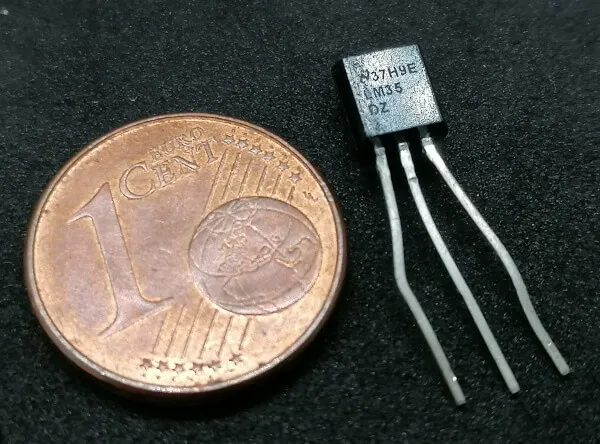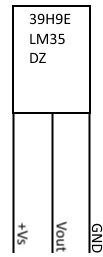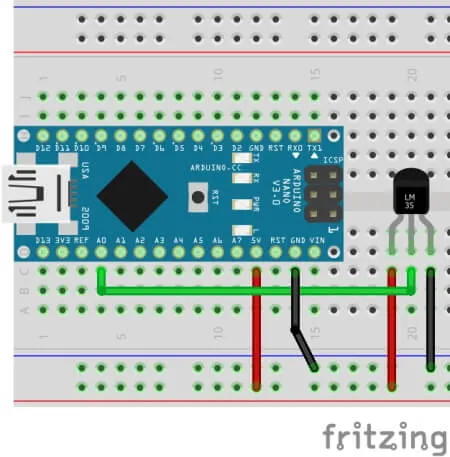In this new post at my technic-blog, I like to show, how to read temperature values from an analog LM35DZ device at Arduino UNO.

Buy a LM35DZ sensor for Arduino
The analog temperature sensor of type LM35DZ is very cheap, and you get this device at ebay.de for €1.7 without shipping cost*. If you want it a little bit cheaper, and you can wait for your delivery, you can take a look at aliexpress.com, banggood.com or wish.com.
Note from me: The links marked with an asterisk (*) are affiliate links. If you make a purchase through these links, I will receive a small commission to help support this blog. The price for you remains unchanged. Thank you for your support!
Technical data of sensor LM35DZ
- Temperature measuring range from 0 °C to 100 °C
- Precision ±0,4 °C
- Supply voltage 4 V to 30 V
The LM35 DZ sensor has a linear relationship between the output current and the measured temperature. For every full 1 °C, the electrical voltage decreases by 10mV. I.e. 0 °C is 0 V at the output signal.
Pinout analog temperature sensor LM35DZ
This device has 3 legs and below you find the pinout.
Simple circuit with LM35DZ at Arduino Nano
The tiny microcontroller Arduino Nano has the same pins as the big one Arduino UNO R3. But this device does not have an external power connector.
Here you can find a simple circuit with this analog sensor.
Sample code in Arduino IDE 2.0
To read the actual value and calculate the temperature, you dont need a library. Here i like to show you a short sample code to read actual value and calculate temperature in Celsius, Fahrenheit and Kelvin.
//temperature sensor connected to analog A0 pin
#define temperatursensorPin A0
void setup() {
//begin serial communication with 9600 baud
Serial.begin(9600);
}
void loop() {
//read curent value
int value = analogRead(temperatursensorPin);
//calculate temperature in dregree Celsius
float temperatureCelsius = (125 * value) >> 8;
//calculate temperature in Fahrenheit
float temperatureFahrenheit = temperatureCelsius * 1.8 + 32;
//calculate tempeature in Kelvin
float temperatureKelvin = temperatureCelsius + 273.15;
//print temperature value to serial interface
Serial.print("Temperatur :");
Serial.print(temperatureCelsius, 2);
Serial.print(" °C");
Serial.print(" | ");
Serial.print(temperatureFahrenheit, 2);
Serial.print(" F");
Serial.print(" | ");
Serial.print(temperatureKelvin, 2);
Serial.print(" K");
Serial.println();
delay(500);
}
This code will print the values to the serial interface. You can read this with the serial Monitor from the Arduino IDE.
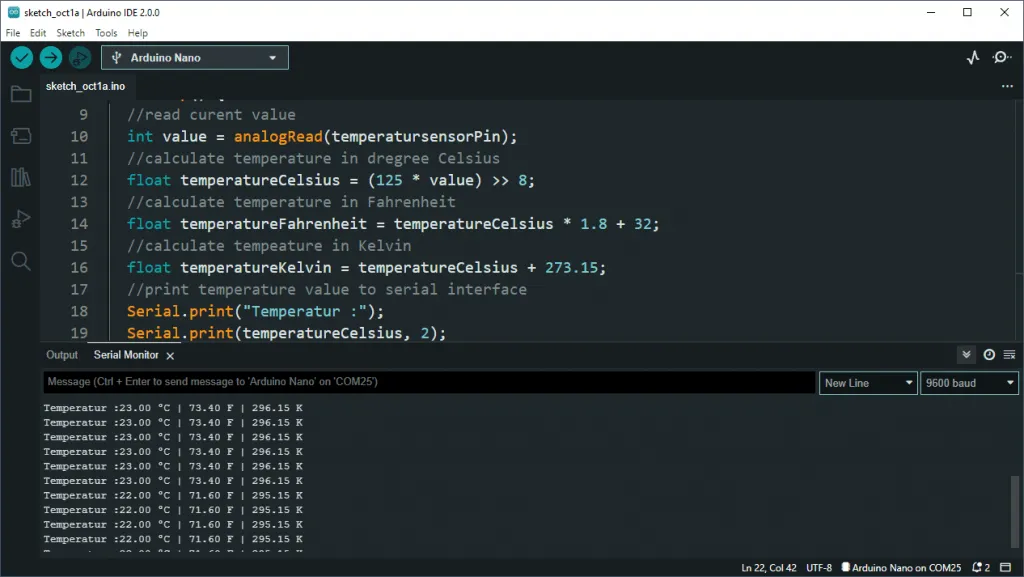
Linechart in Arduino IDE 2.0
The Arduino IDE has a very good feature for number values, you can print this values on linechart.

To write this values to the linechart you have following some rules.
First the labels in the legend will be written with text following on a colon, the value will be added automatically with the next line followed by a line break.
Serial.print("Celsius:");
Serial.println(temperatureCelsius);
Serial.print("Fahrenheit:");
Serial.println(temperatureFahrenheit);
Serial.print("Kelvin:");
Serial.println(temperatureKelvin);
Here is the complete code to print values from an analog temperature sensor LM35DZ to the serial plotter.
//temperature sensor connected to analog A0 pin
#define temperatursensorPin A0
void setup() {
//begin serial communication with 9600 baud
Serial.begin(9600);
}
void loop() {
//read curent value
int value = analogRead(temperatursensorPin);
//calculate temperature in dregree Celsius
float temperatureCelsius = (125 * value) >> 8;
//calculate temperature in Fahrenheit
float temperatureFahrenheit = temperatureCelsius * 1.8 + 32;
//calculate tempeature in Kelvin
float temperatureKelvin = temperatureCelsius + 273.15;
//print temperature value to serial interface
Serial.print("Celsius:");
Serial.println(temperatureCelsius);
Serial.print("Fahrenheit:");
Serial.println(temperatureFahrenheit);
Serial.print("Kelvin:");
Serial.println(temperatureKelvin);
delay(500);
}
Letzte Aktualisierung am: 10. March 2024