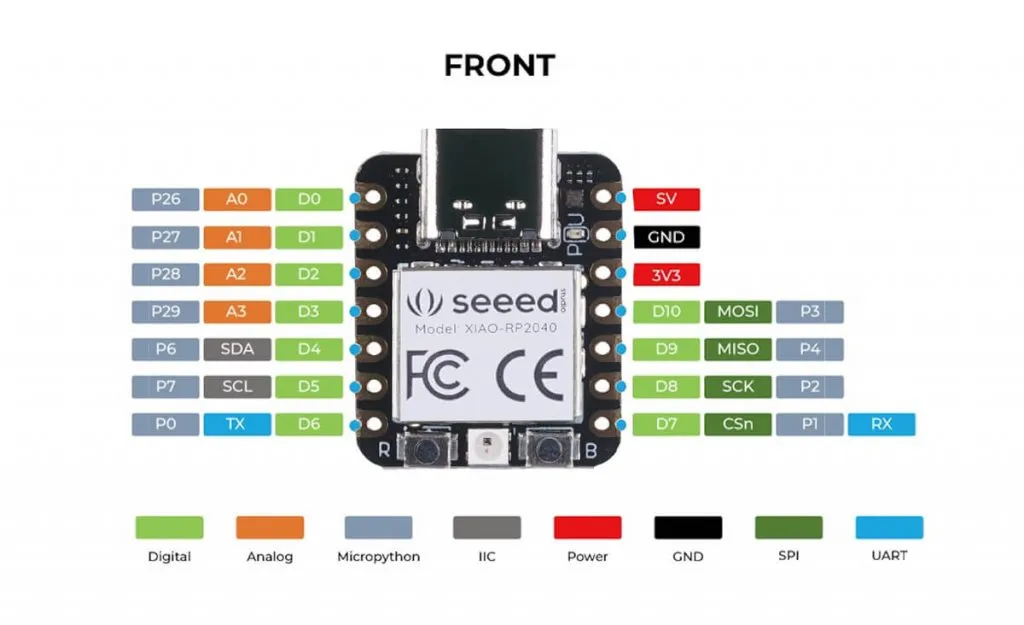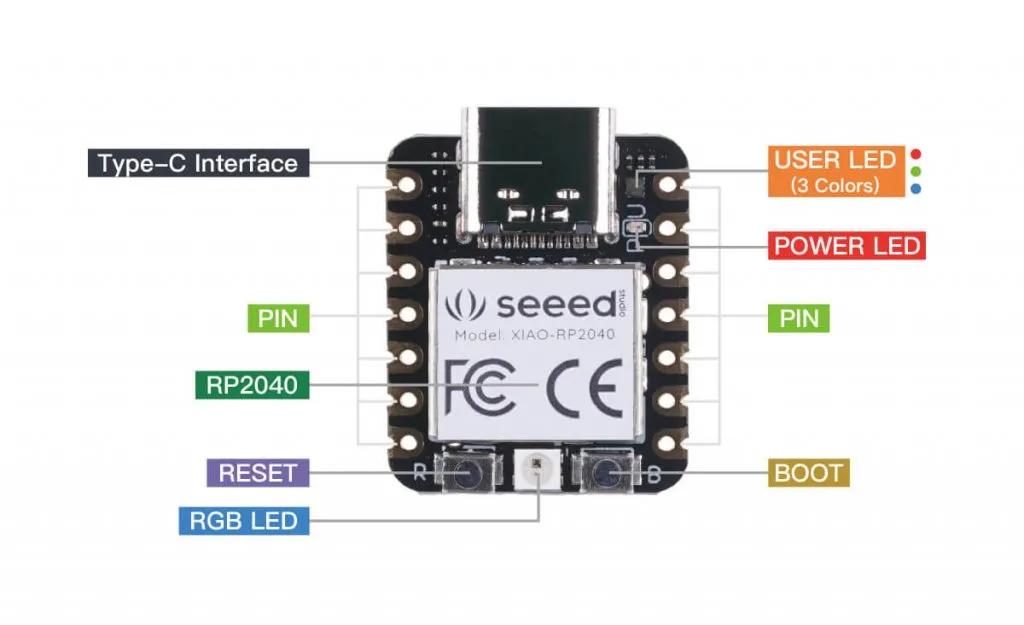In this article I would like to introduce you to the small microcontroller Seeed Studio XIAO RP2040.

I received this small microcontroller from Seeed Studio free of charge for this review.
Since I wanted to order it anyway, it was a cheap way for me to get it.


Purchase of a Seeed Studio XIAO RP2040
You can get this microcontroller for currently $5.4 plus shipping (worldwide). That was also one of the reasons why I wanted to “treat” myself to this one.
The Raspberry Pi Pico with the same chip currently costs a little more than €10 plus shipping costs and is thus significantly more expensive.

Technical data
As already mentioned, the chip from the Raspberry Pi Pico is built into the small XIAO RP2040, so the following technical data will not surprise you. However, this microcontroller has a much smaller size and is therefore interesting for particularly small circuits, but more about that later.
| Parameter | Description |
|---|---|
| CPU | Dual-Core ARM Cortex M0+ processor up to 133 MHz |
| Storage | 264 KB SRAM, 2 MB Flash Memory |
| GPIOs | 11 digital Pins, 11 PWM Pins, 4 analog Pin |
| Interfaces | I²C, UART, SPI, at the back side some solder pins for “SWD Bonding pad interface” |
| USB interface | USB-Typ-C |
| LEDs | 1x Power LED, 2x LEDs for serial connection (RX & TX), 1x SMD three color LED (red, green, blue), 1x RGB LED |
| Buttons | 1x BOOT Taster, 1x RESET Taster |
| additional | Solder pins for external power supply |
| Size (L x B) | 21 mm x 17.5 mm |
Design and pinout of the XIAO RP2040
The small microcontroller has the same chip (RP2040) as the large Raspberry Pi Pico, but has fewer contacts led to the outside.
On the microcontroller you will find the two buttons BOOT & RESET as well as two freely programmable LEDs.
One LED can display the three colors red, green & blue and is located to the right of the USB interface, the other is an RGB LED and can be found in the lower area between the two buttons BOOT & RESET.
Range of application
Due to its minimal dimensions, this microcontroller can be used especially in the fields of
- wearable,
- DIY keyboard,
As well as for projects where you need a small Arduino (but also power).
Programming the XIAO RP2040
You can program the microcontroller in the Arduino IDE with C/C++. With special flash files, you can also program it with Micropython or Ciruitpython.
For programming in Micropython & Circuitpython I use the MU-Editor which I would like to introduce to you in more detail in another article on this microcontroller.
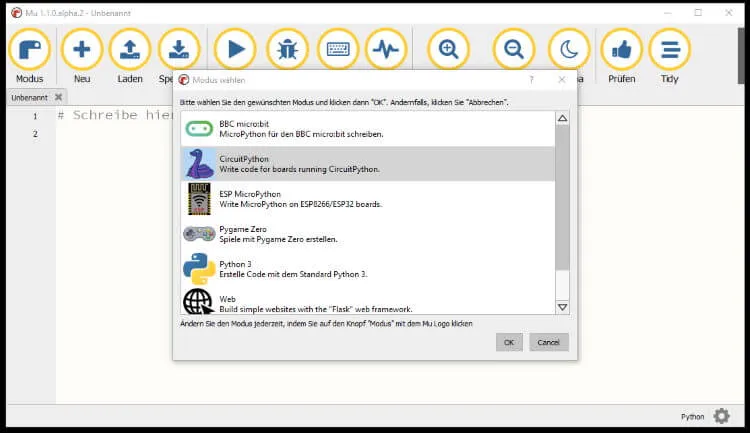
Letzte Aktualisierung am: 29. April 2023